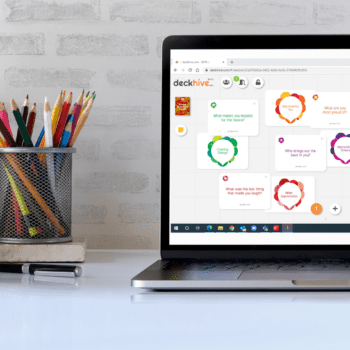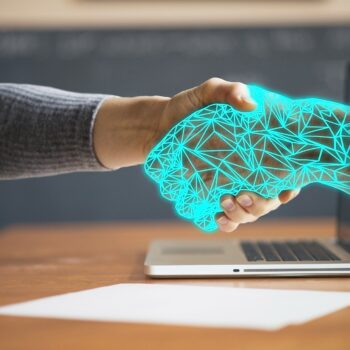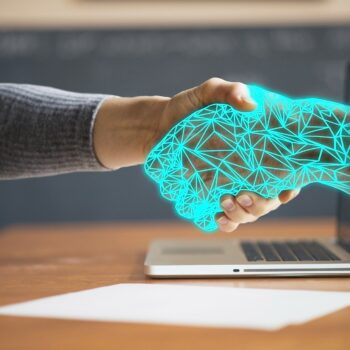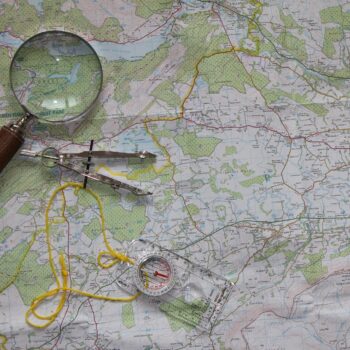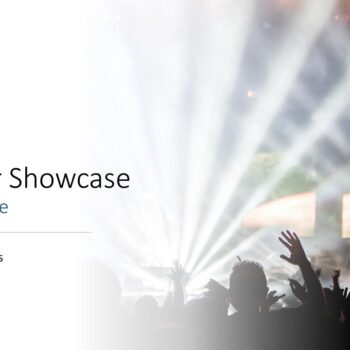Introduction to Deckhive
Deckhive allows you to use a wide range of virtual card decks to explore topics and facilitate group sessions on line. Different decks serve different purposes and can be very useful for one-to-one coaching session as well as the more traditional training workshop. A great way to start discussions, explore feelings or just provide a…