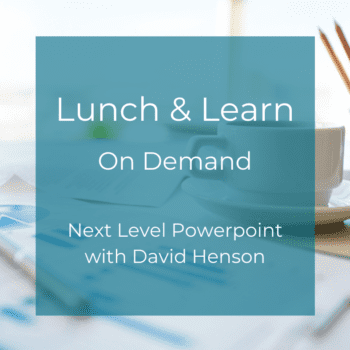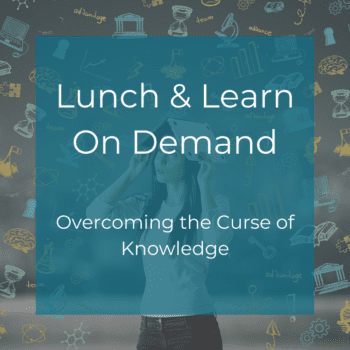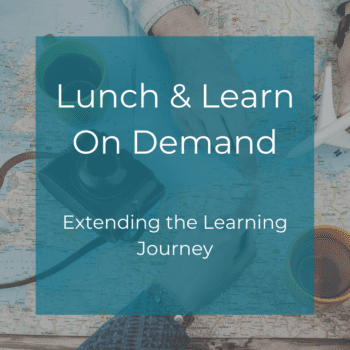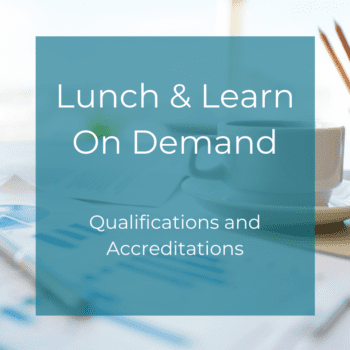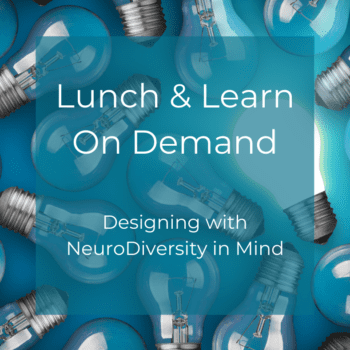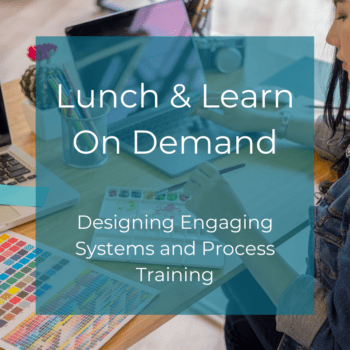Learning at Work Week Resources
Smart move! You've signed up to receive a series of training design top tips during Learning at Work Week (w/c 15th May) You will shortly be receiving an email confirming that you're on the list. If it doesn't come through, please check your spam, and if it's not there then please let me know by...
Read More